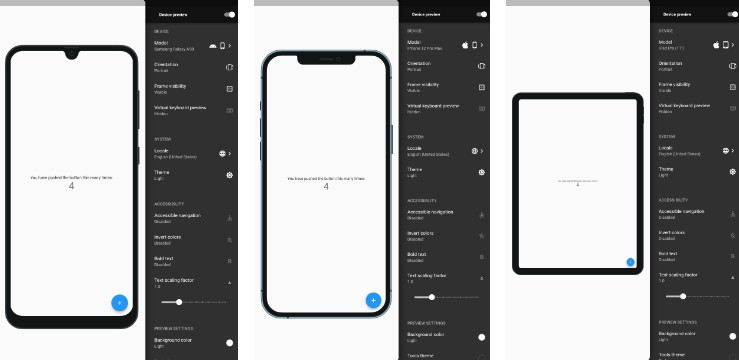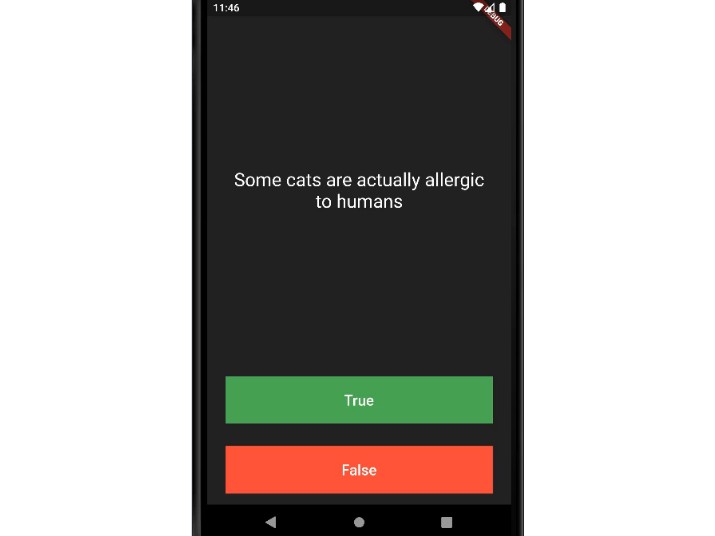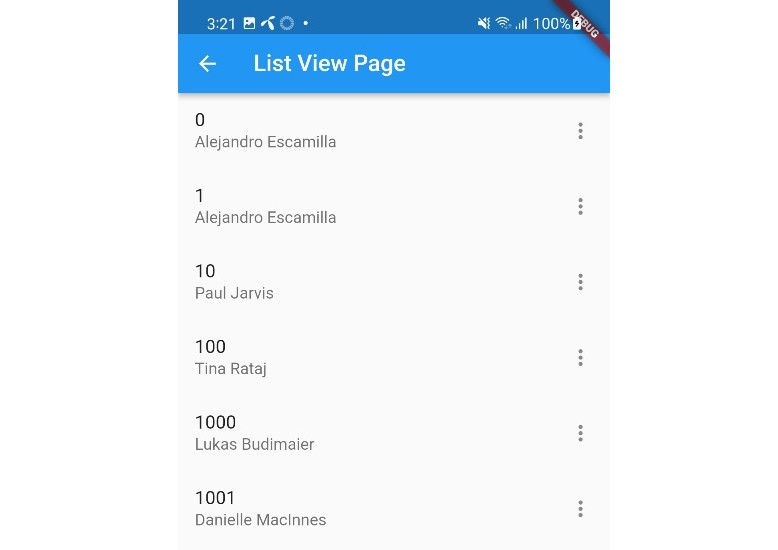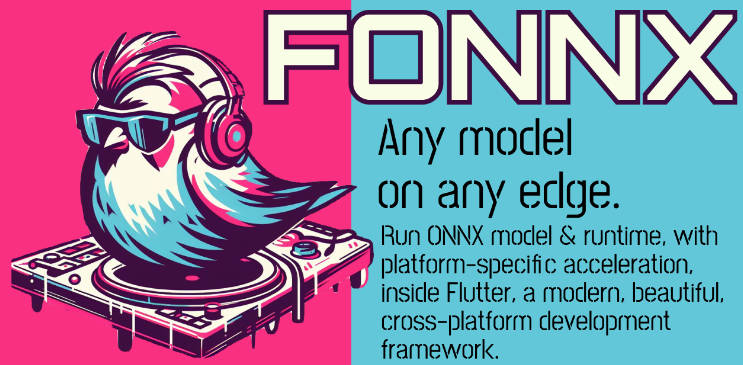Binder Framework
Binder is a web framework that can be used to create web apps and APIs .
It’s like React + Express or any combination of front-end framework (Vue, Angular, etc.) and a back-end framework (Laravel, Django, etc.). All-in-one in a very simple and powerful way. Binder ? .
Get started
First of all, we need to download Binder SDK framework.
If you are using windows , download it directly here .
Add it (path to binder-sdk/bin ) in your Environment variable path .If everything is ok , if you type binder in your CMD it will work fine , so enjoy it .
Download Binder SDK :
-MacOS (soon)
-Linux (soon)
Alternative (sdk/binder-bin) for others plaforms (linux and macOS users):,
You can use it by doing this:
Download Dart SDK from dart official website for your plaform and add binder-bin from binder github folder in the Dart SDK . Then, active it by doing dart pub global activate --source path binder-bin in the root.
It works on all platforms .
Note :
If you already have an old dart sdk in your environment variable, please remove it before adding the binder one otherwise there will be a conflict. The SDK of binder already contains the SDK of Dart.
After the installation , you can use it
To create a new project , use :
binder create <project_name>
To run the project , use :
binder run
An example of project :
import 'package:binder/bootstrap.dart';
void main() {
runApp(MyApp());
}
class MyApp extends Widget {
@override
Element toElement() {
return BootstrapContainer(
child: BootstrapCenter(
child: BootstrapText('Hello World'),
),
).toElement();
}
}
For flutter developers
Frontend :
If you have already used flutter, you know that flutter uses mainly two designs, the Material Design (eg: Center, TextStyle, Color, Icon) and the Cupertino (eg: CupertinoTextStyle, CupertinoIcons etc …).
-
For the flutter material (the most used) we import first
package:flutter/material.dartand there we can use widgets like ,AlertDialog,AppBar,Center,Color,TextStyle,DatePickeretc … -
For the flutter cupertino (less used) we import first
package:flutter/cupertino.dartand there we can use widgets likeCupertinoAlertDialog,CupertinoButton,CupertinoApp,CupertinoColors,CupertinoTextStyle,CupertinoDatePickeretc …
It is on this principle that the framework binder was created. With binder you have access to more than 4 approaches: Material , Materialize , Bootstrap , MBootstrap (MaterialBootstrap) .
-
For the Binder Material we will import first
package:binder/material.dartand there we can use widgets like ,Text,Center,Color,TextStyle, … -
For the Binder Bootsrap we will import first
package:binder/bootsrap.dartand there we can use widgets like ,BootsrapText,BootsrapCenter,BootsrapColor,BootsrapTextStyle, etc …
Same for Materialize and MBootstrap but not stable.
Message from the author :
Currently only Binder bootstrap is not very advanced, so for beta testers, I suggest it for now even if materialize also not bad. Bootstrap will be complete in the next few weeks. Thanks
Binder and the fullstack approach :
Binder allows you to manage not only the frontend but also the backend of your site.
- To write front end, it’s in
lib/main.dart. - To write backend , it’s in
bin/server.dart.
For this release, it is not yet possible to create api and manage routing with your server but it will be possible in the next release.
A complete documentation will be published soon
You can use widgets like WebApp (similar to MaterialApp or CupertinoApp) , Divider , BoostrapColumn , BoostrapRow , BoostrapImage , BoostrapCenter , Center , Text , BoostrapText, etc …
100+ widgets are added or are being added actually .
In the documentaion you will see how to deploy your website , how to manipulate the routes , how to add your own html , css or javascript code , how to add firebase , mongodb or any other database .
If you want to contribute, soon it will be possible from the alpha version and once the official documentation is available.
Thank you for your future contribution.