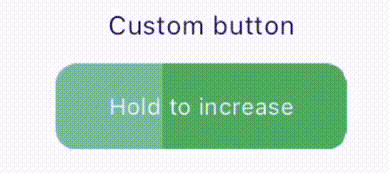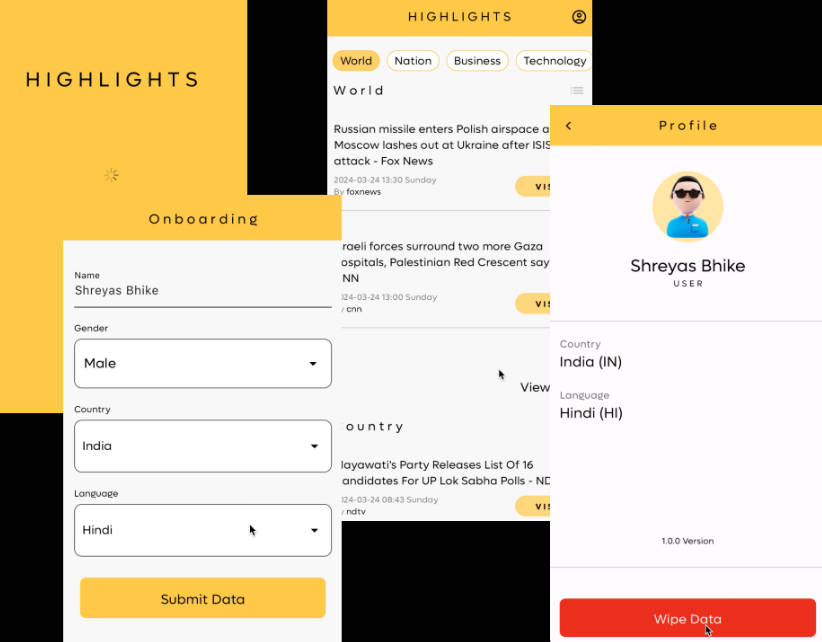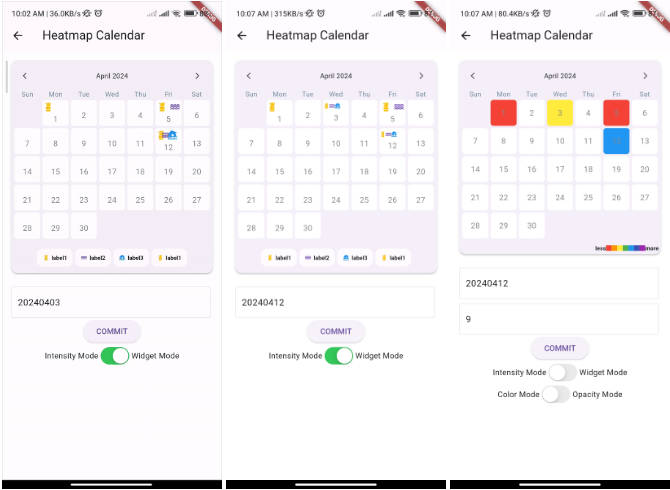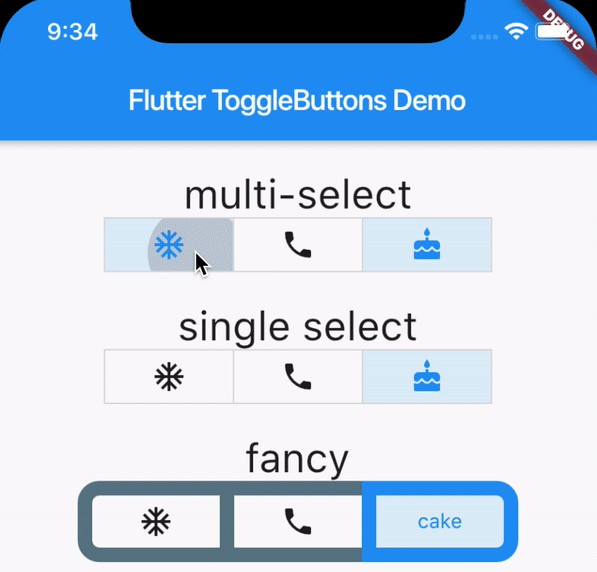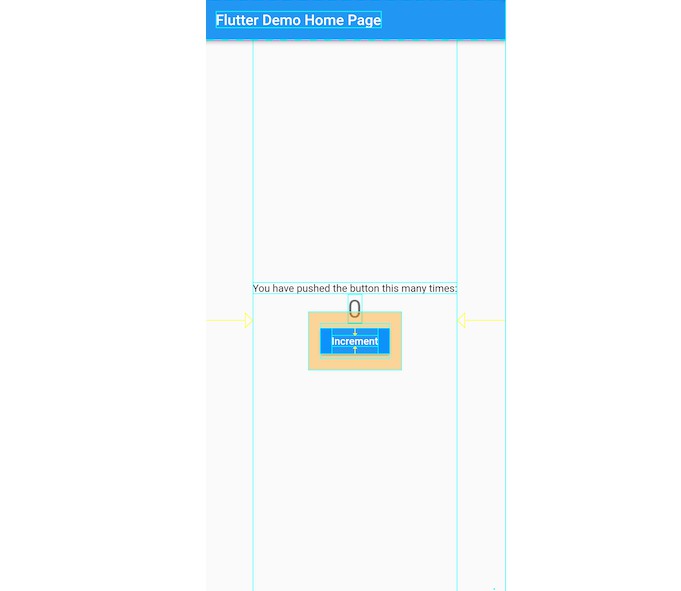HoldToConfirmButton
This package provides a HoldToConfirmButton widget for Flutter apps. It allows users to hold down the button, which visually fills up as it's pressed. Upon complete fill, a designated action is triggered.
Installation
Add the hold_to_confirm_button package as a dependency in your pubspec.yaml file:
dependencies:
hold_to_confirm_button: ^latest_version # Replace with the latest version available on pub.dev
Import the package in your Flutter project:
import 'package:hold_to_confirm_button/hold_to_confirm_button.dart';
Usage
Default values:
HoldToConfirmButton(
onProgressCompleted: () {
// Handle the completed progress here
},
child: const Text('Hold to increase',
style: TextStyle(color: Colors.white),
),
)
Custom values:
HoldToConfirmButton(
onProgressCompleted: () {
// Handle the completed progress here
},
child: const Text('Hold to increase'
style: TextStyle(color: Colors.white),
),
hapticFeedback: false,
backgroundColor: Colors.green,
borderRadius: BorderRadius.all(
Radius.circular(12),
),
)
Customization
The HoldToConfirmButton widget offers various customization options to match your app's design:
child: The widget displayed within the button area (e.g., Text, Icon).hapticFeedback: Enables or disables haptic feedback on button press (defaults to true).backgroundColor: Sets the background color of the button.borderRadius: Defines the border radius of the button.