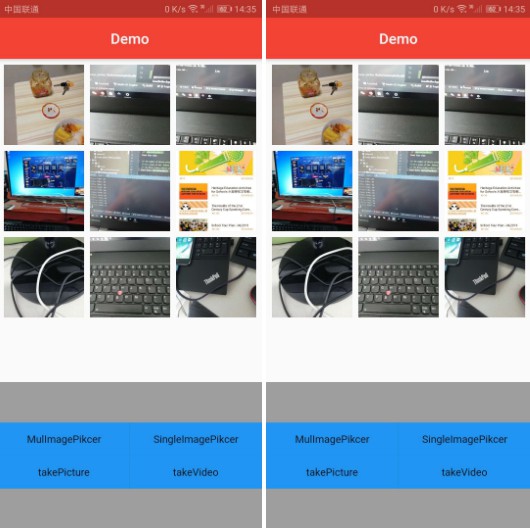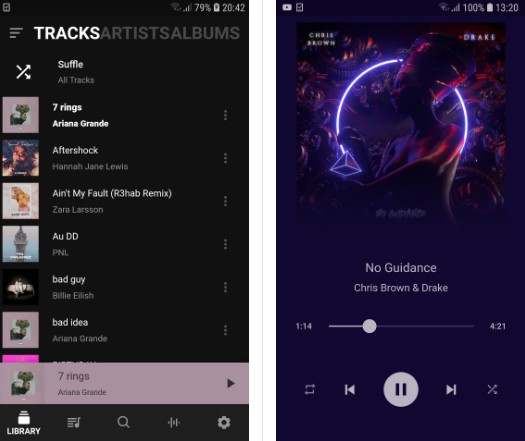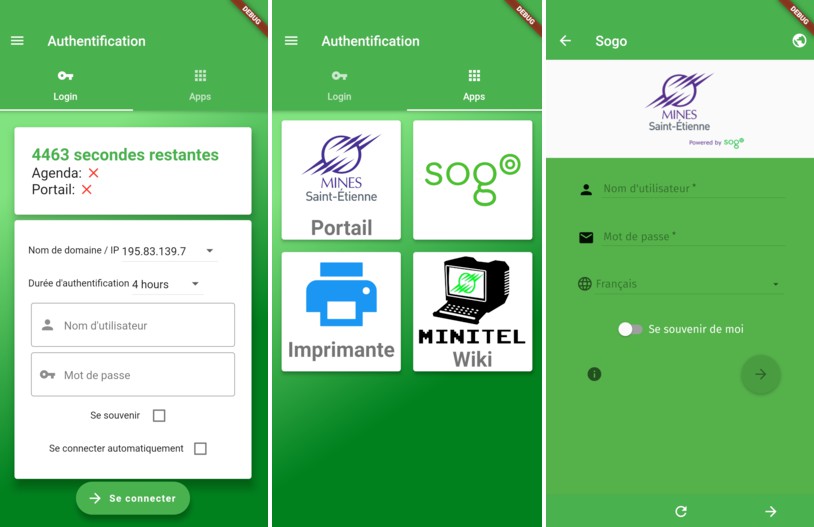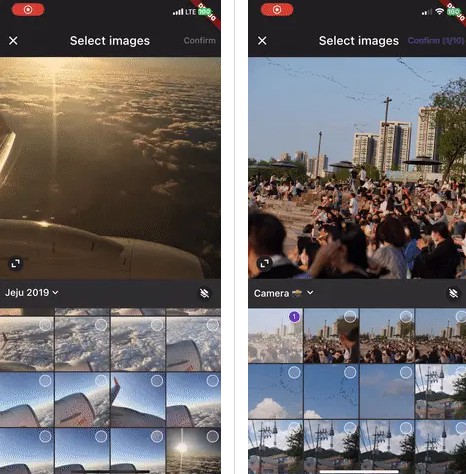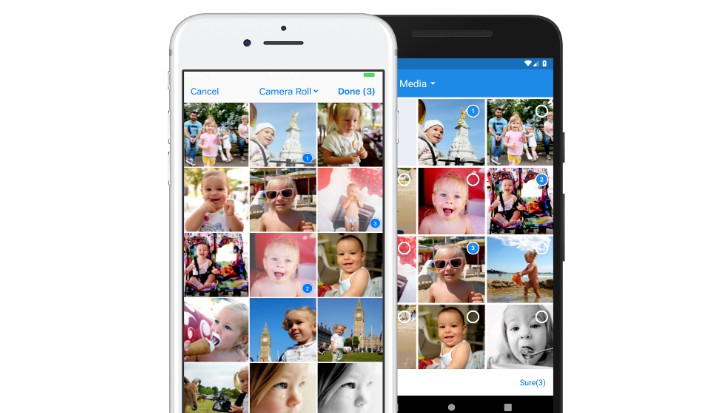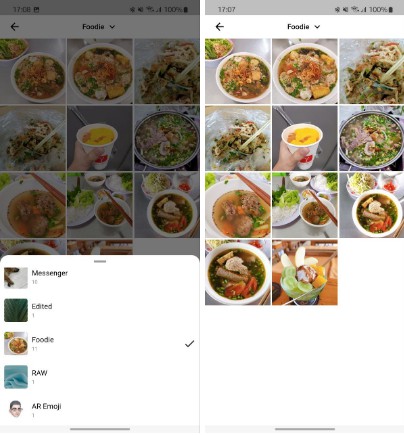Image Picker plugin for Flutter
A Flutter plugin for iOS and Android for picking images from the image library.
Installation
First, add image_picker_flutter as a [dependency in your pubspec.yaml file]
dependencies:
image_picker_flutter: ^1.3.2
iOS
Add the following keys to your Info.plist:
<key>NSPhotoLibraryUsageDescription</key>
<string>使用图片</string>
<key>NSCameraUsageDescription</key>
<string>照相</string>
<key>NSMicrophoneUsageDescription</key>
<string>录音</string>
Android
Add the following permission to your manifest:
<uses-permission android:name="android.permission.READ_EXTERNAL_STORAGE" />
<uses-permission android:name="android.permission.WRITE_EXTERNAL_STORAGE" />
<uses-permission android:name="android.permission.CAMERA" />
Install app Android
API
import 'package:flutter/material.dart';
import 'package:flutter/widgets.dart';
import 'package:image_picker_flutter/src/model/asset_data.dart';
import 'package:image_picker_flutter/src/page/mul_image_picker_page.dart';
import 'package:image_picker_flutter/src/page/single_image_picker_page.dart';
import 'package:image_picker_flutter/src/utils.dart';
typedef MulCallback = void Function(List<AssetData>);
typedef SingleCallback = void Function(AssetData);
typedef Callback = void Function(AssetData);
class ImagePicker {
ImagePicker._();
static debug(bool isDebug) {
Utils.isDebug = isDebug;
}
///单选图片
static void singlePicker(
BuildContext context, {
ImagePickerType type = ImagePickerType.imageAndVideo,
Language language,
ImageProvider placeholder,
Widget title,
Widget back,
Decoration decoration,
Color appBarColor = Colors.blue,
SingleCallback singleCallback,
}) {
Navigator.of(context).push(
MaterialPageRoute(
builder: (context) => SingleImagePickerPage(
type: type,
language: language ?? Language(),
placeholder: placeholder,
decoration: decoration,
appBarColor: appBarColor ?? Colors.blue,
title: title,
back: back,
),
),
)..then((data) {
if (data != null && singleCallback != null) {
singleCallback(data);
}
});
}
///多选图片
static void mulPicker(
BuildContext context, {
List<AssetData> data,
ImagePickerType type = ImagePickerType.imageAndVideo,
int limit = 9,
Language language,
ImageProvider placeholder,
Widget title,
Widget back,
Widget menu,
Decoration decoration,
Color appBarColor = Colors.blue,
MulCallback mulCallback,
}) {
Navigator.of(context).push(
MaterialPageRoute(
builder: (context) => MulImagePickerPage(
selectedData: data,
type: type,
limit: limit,
appBarColor: appBarColor ?? Colors.blue,
language: language ?? Language(),
placeholder: placeholder,
decoration: decoration,
title: title,
menu: menu,
back: back,
),
),
)..then((data) {
if (data != null && mulCallback != null) {
mulCallback(data);
}
});
}
///拍照返回图片路径
static void takePicture(Callback callback) {
Utils.takePicture().then((a) {
callback(a);
});
}
///录像返回图片路径
static void takeVideo(Callback callback) {
Utils.takeVideo().then((a) {
callback(a);
});
}
}
enum ImagePickerType {
onlyImage,
onlyVideo,
imageAndVideo,
}
///文字基类
class Language {
String get title => "Gallery";
String get showToast => "Only ### images can be selected";
}
Example
import 'dart:io';
import 'package:flutter/material.dart';
import 'package:image_picker/ImagePicker.dart';
import 'package:image_picker/image/AssetDataImage.dart';
import 'package:image_picker/model/AssetData.dart';
import 'package:image_picker/utils/Utils.dart';
import 'package:permission_handler/permission_handler.dart';
void main() => runApp(MaterialApp(home: MyApp()));
class MyApp extends StatefulWidget {
@override
_MyAppState createState() => _MyAppState();
}
class _MyAppState extends State<MyApp> {
List<AssetData> _data = [];
@override
void initState() {
if (Platform.isAndroid) {
PermissionHandler().requestPermissions([PermissionGroup.storage]);
}
if (Platform.isIOS) {
PermissionHandler().requestPermissions([PermissionGroup.photos]);
}
super.initState();
}
@override
Widget build(BuildContext context) {
return Scaffold(
appBar: AppBar(
backgroundColor: Colors.red,
title: Center(
child: Text("Demo"),
),
),
body: GridView.builder(
padding: EdgeInsets.all(8),
gridDelegate: SliverGridDelegateWithFixedCrossAxisCount(
crossAxisCount: 3,
mainAxisSpacing: 8,
crossAxisSpacing: 8,
),
itemBuilder: (context, index) {
return Stack(
alignment: AlignmentDirectional.center,
children: <Widget>[
Image(
image: AssetDataImage(_data[index]),
fit: BoxFit.cover,
width: double.infinity,
height: double.infinity,
),
iconVideo(_data[index]),
],
);
},
itemCount: _data.length,
),
bottomNavigationBar: Container(
color: Colors.grey,
height: 48 + MediaQuery.of(context).padding.bottom,
padding: EdgeInsets.only(bottom: MediaQuery.of(context).padding.bottom),
alignment: AlignmentDirectional.center,
child: Row(
mainAxisAlignment: MainAxisAlignment.spaceAround,
children: <Widget>[
RawMaterialButton(
onPressed: () {
ImagePicker.mulPicker(
context,
data: _data,
mulCallback: (data) {
setState(() {
_data = data;
});
},
);
},
fillColor: Colors.blue,
child: Text("MulImagePikcer"),
),
RawMaterialButton(
onPressed: () {
ImagePicker.singlePicker(context, singleCallback: (data) {
setState(() {
_data
..removeWhere((a) => a == data)
..add(data);
});
});
},
fillColor: Colors.blue,
child: Text("SingleImagePikcer"),
),
],
),
),
);
}
Widget iconVideo(AssetData data) {
if (data.isImage) {
return Container(
width: 0,
height: 0,
);
}
return Icon(
Utils.video,
color: Colors.blue,
);
}
}