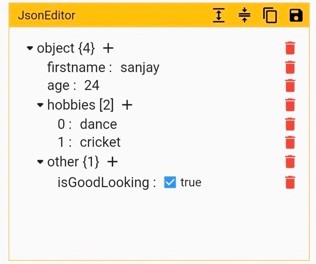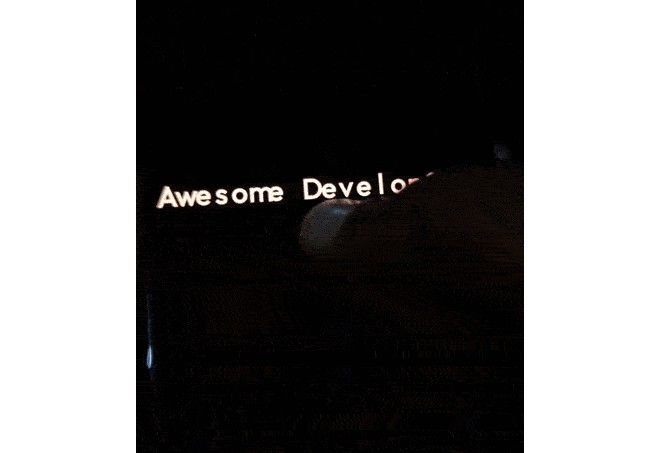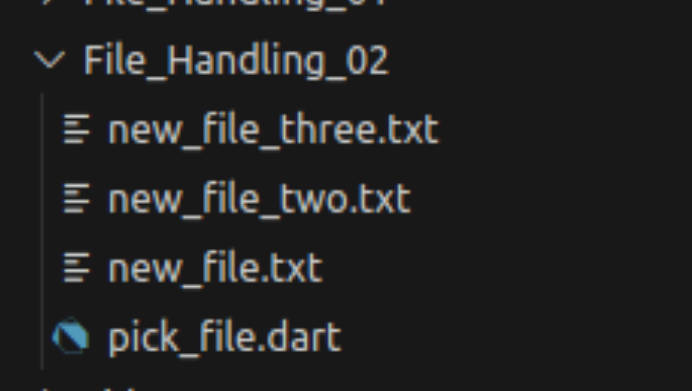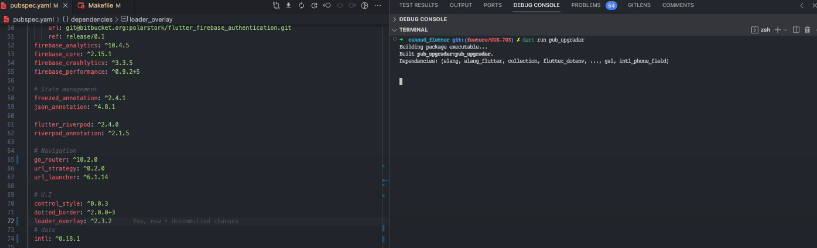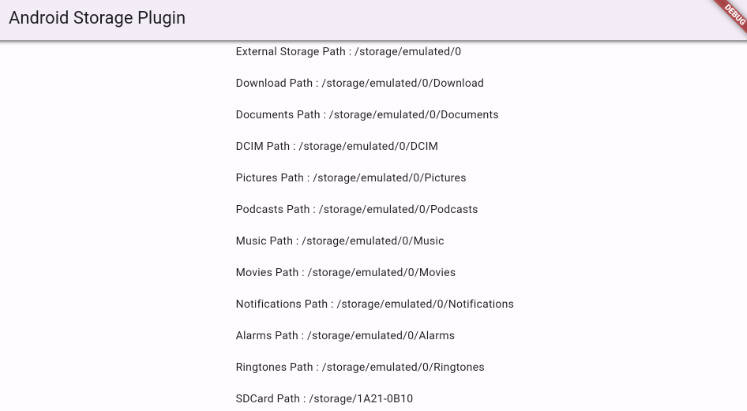This package provides an API for accessing Google Secret Manager using Dart. The package allows users to initialize a GoogleSecretManager instance with service account JSON credentials, set and get the instance, and call a get(secretName) method to retrieve the secret data. The package uses the googleapis and googleapis_auth packages to authenticate the API requests and the http package to make HTTP requests. This package is useful for developers who want to securely store and retrieve secrets in their Dart applications using Google Secret Manager.
Getting started
First create a service account and download the JSON key file.
Then, add this package to your pubspec.yaml file:
dependencies:
google_secret_manager:
Usage
To use the GoogleSecretManager class, you first need to initialize it via the GoogleSecretManager.initViaServiceAccountJson method and passing the downloaded JSON key file as a string:
final path = '${Directory.current.path}/service-account.json';
final json = File(path).readAsStringSync();
await GoogleSecretManager.initViaServiceAccountJson(json);
Then, you can access the secret value by calling the GoogleSecretManager.get method:
final response = await GoogleSecretManager.instance.get('secret-name');
For more information you can see a full example in the example folder.
Additional information
If you’re interested in contributing to the development of this package, I welcome your contributions! One way to do so is by submitting a pull request (PR) on our GitHub repository.
To get started, you’ll need to fork the repository to your own GitHub account. Then, make your changes or additions in a new branch on your forked repository. Once you’ve made your changes, you can submit a pull request to my main repository.
We encourage you to include a detailed description of your changes, along with any relevant documentation and tests. I will review your pull request and provide feedback as needed.