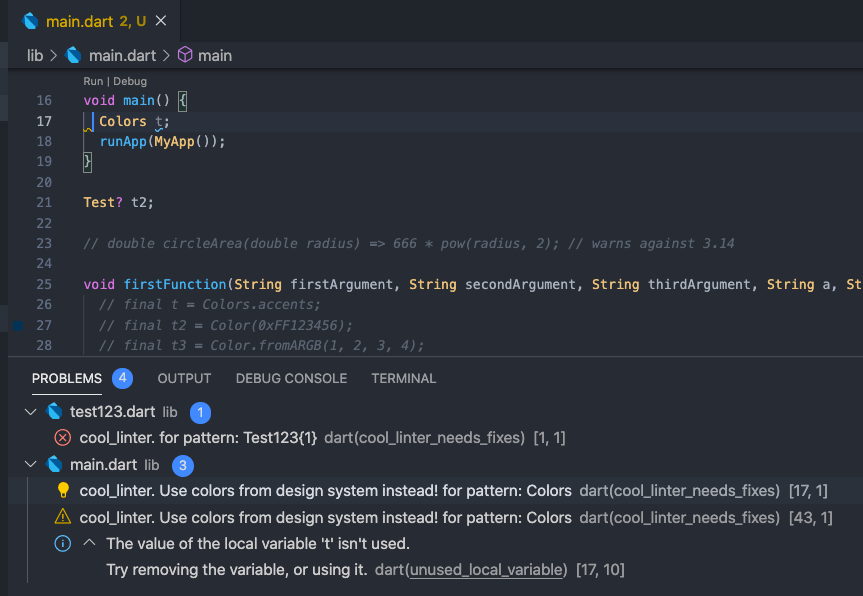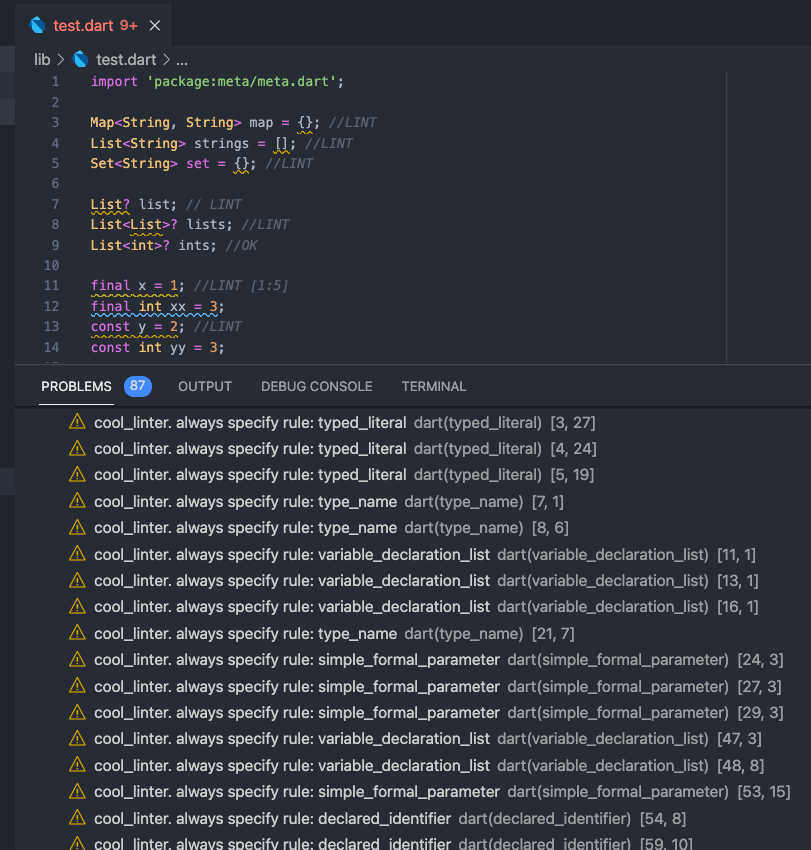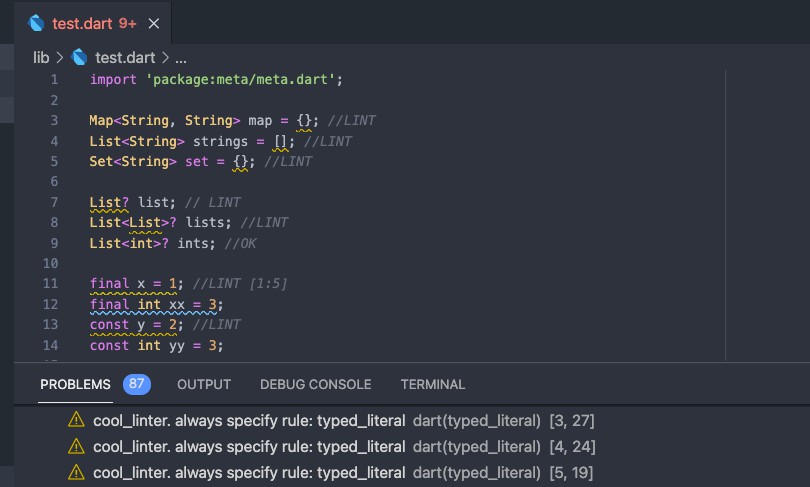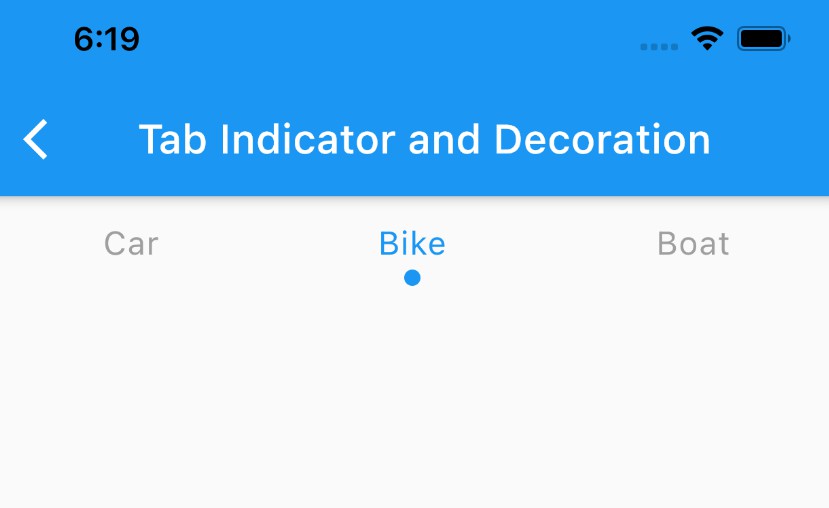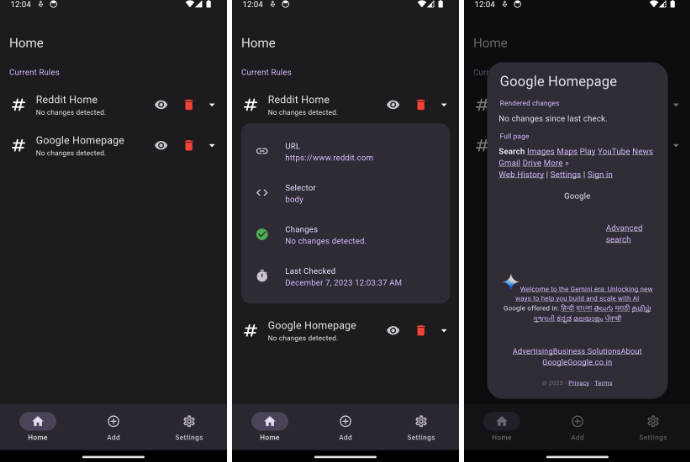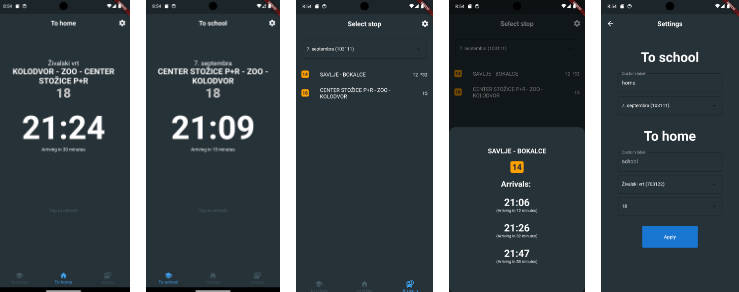Cool linter
This is a custom linter package for dart/flutter code. It can set linter for exclude some of words. This words you can set in analysis_options.yaml by example below
Usage
1. Add dependency to pubspec.yaml
dev_dependencies:
cool_linter: ^1.2.0 # last version of plugin
2. Add configuration to analysis_options.yaml
analyzer:
plugins:
- cool_linter
cool_linter:
extended_rules:
- always_specify_stream_subscription
- prefer_trailing_comma
always_specify_types:
- typed_literal
- declared_identifier
- set_or_map_literal
- simple_formal_parameter
- type_name
- variable_declaration_list
regexp_exclude:
-
pattern: Colors
hint: Use colors from design system instead!
severity: WARNING
-
pattern: Test123{1}
severity: ERROR
exclude_folders:
- test/**
- lib/ku/**
-
always_specify_types linter:
always_specify_types
This rule is like dart core linter rule, but you can choose which of this subrules want to use:
- typed_literal
- declared_identifier
- set_or_map_literal
- simple_formal_parameter
- type_name
- variable_declaration_list
Also you can choose exclude folders for this rule. See exclude_folders
-
regexp_exclude linter:
pattern- RegExp-pattern, for example: Test123{1}, ^Test123$ and othersseverity- [optional parameter]. It is console information level. May beWARNING,INFO,ERROR. Default is WARNINGhint- [optional parameter]. It is console information sentenceexclude_folders- this folders linter will ignore. By default excluded folders are:
'.dart_tool/**',
'.vscode/**',
'packages/**',
'ios/**',
'macos/**',
'web/**',
'linux/**',
'windows/**',
'go/**',
-
extended_rules. always_specify_stream_subscription linter:
Always use StreamSubscription for Stream.listen();
CORRECT:
final Stream<String> stream2 = Stream<String>.value('value');
final StreamSubscription<String> sub = stream2.listen((_) {}); // OK
WARNING:
final Stream<String> stream1 = Stream<String>.value('value');
stream1.listen((String ttt) {}); // LINT
Attention!!!
You must restart your IDE for starting plugin
3. CLI
You can use linter as command line tool
dart bin/cool_linter_cli.dart analyze -tsc -d test/fix/result --regexp_path test/regexp/regexp_settings_cli.yaml
Available options:
-d- Folder to analyze-f- Fix issues. Now only for prefer_trailing_comma rule-t- Use always_specify_types_rule rule-s- Use always_specify_stream_subscription rule-c- Use prefer_trailing_comma rule-f- Fix issues. Now only for prefer_trailing_comma rule--regexp_path- Path to file with RegExp settings
Also you must specify --regexp_path parameter if you want to regexp analyzer.
Example: --regexp_path <path to regexp settings .yaml file>
regexp_exclude:
-
pattern: Colors
hint: Use colors from design system instead!
severity: WARNING
-
pattern: \sTestClass\s
hint: Dont use TestClass
severity: ERROR
-
pattern: \sTestClass2\s
hint: Dont use TestClass2
severity: INFO

4. Result
Example of analysis_options.yaml
analyzer:
plugins:
- cool_linter
cool_linter:
extended_rules:
- always_specify_stream_subscription
- prefer_trailing_comma
always_specify_types:
- typed_literal
- declared_identifier
- set_or_map_literal
- simple_formal_parameter
- type_name
- variable_declaration_list
regexp_exclude:
-
pattern: Colors
hint: Use colors from design system instead!
severity: WARNING
-
pattern: Test123{1}
severity: ERROR
exclude_folders:
- test/**
- lib/ku/**