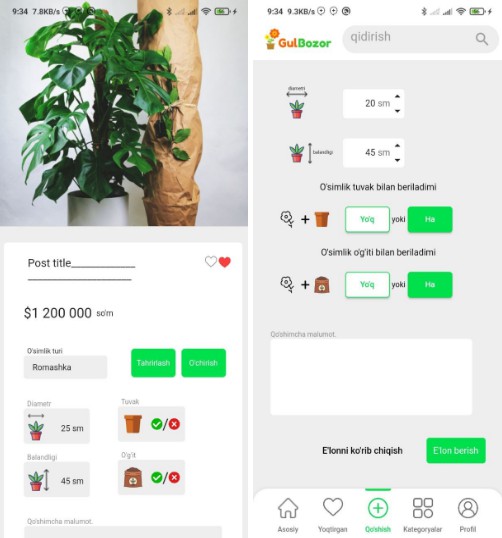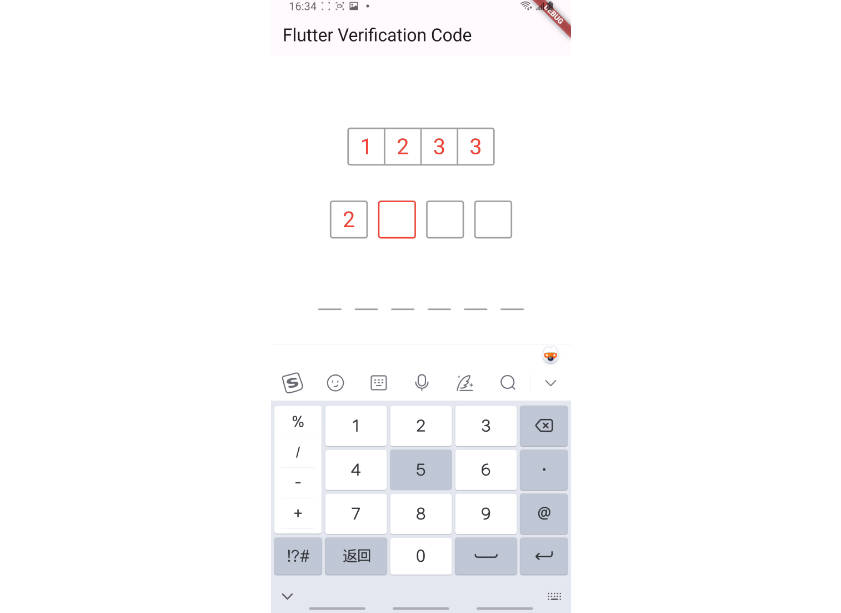A Flutter plugin that helps businesses use messaging channels to verify and authenticate customer transactions
Features
Use this plugin in your Flutter app to:
- Send message
- Send Bulk message
- Send Token
- Send Voice Token
- Voice Call
- Generate In-App Token
- Verify Token
- View Balance
Getting started
In order to use Termii’s APIs, you need to first create an account for free at www.termii.com.
BASE URL
Your Termii account has its own Base URL, which you should use in all API requests. The base URL shown below is a sample base URL. Your base URL can be found on your dashboard.
Retrieving your API Key
Your API key can be obtained from your Dashboard settings.
Usage
To use this plugin, add flutter_termii as a dependency in your pubspec.yaml file
dependencies:
flutter:
sdk: flutter
flutter_termii:
import 'package:flutter/material.dart';
import 'package:flutter_termii/flutter_termii.dart';
final termii = Termii(
url: 'https://api.ng.termii.com',
apiKey: 'YOUR API KEY',
senderId: 'CompanyName',
);
final responseData = await termii.sendSms(
destination: _phonenumberController.text,
message: "This is a test message",
);
print(responseData);
Additional information
Termii helps deliver great customer messaging experience. You can deep dive into the full API Reference Documentation to seamlessly integrate it’s messaging channels and verification functionalities into your product.