Flutter Localizer IntelliJ Plugin
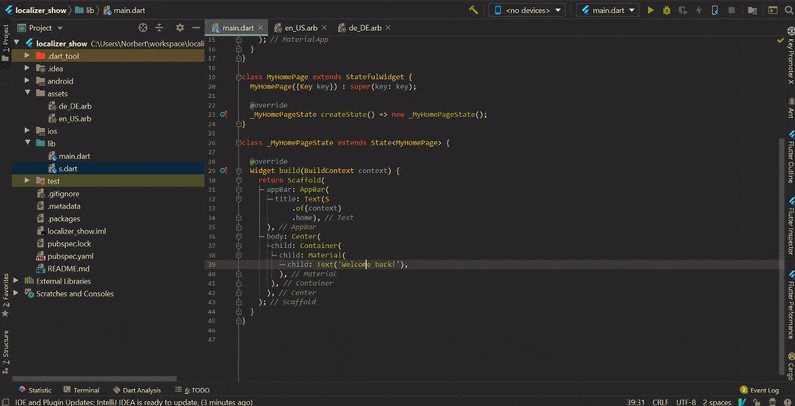
Flutter Localizer IntelliJ Plugin
IntelliJ Plugin to ease the process of localizing hard coded strings in Flutter projects.
Installation
The plugin is still under development and therefore not available on the IntelliJ Plugin repository.
Either download flutter_localizer.zip or build the project yourself.
Then follow this guide on how to install plugins from a zip file:
https://ballerina.io/learn/intellij-plugin/#installing-the-zip-file-via-the-ide
Usage
Setup
You can supply up two json file paths which will be filled with the localized values.
Next, you have to specify the code which should be generated. "$$" will be replaced by the key
in camelCase
Example:
S.of(context).$$
Localization
All you have to do is hover over a string, and press Alt+Enter (invoke the quick action command).
In the following dialog you have to specify the key for that given string. This should be in camel_case.
Press "Ok" and you are done!
Keep in mind, this only updated the JSON file and the code to access it. If you are using a localization technique witch
relies on code generation, you must run that code generator before you run the app!